|
Program Book
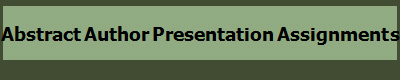
Abstracts
Abstract Submissions will be accepted beginning on
April 9, 2014. The deadline for abstract submissions is June
10, 2014, at 11:59 PM (midnight) U.S. East Coast time.
Withdrawals may be made until June 12, 2014.
Abstract Submission Rules and Guidelines
All authors will be asked to approve the following statement when submitting an abstract: “I have read, understand and agree to the rules and guidelines.” Your abstract will not be programmed if this box has not been checked.
Each abstract must be submitted through this Website. Abstracts prepared on paper and mailed to the GSA office, photo-copies, facsimiles or e-mails of abstracts will not be accepted.
- Abstracts must be submitted with the intention that they will be presented if selected. First authors are expected to attend the meeting and make the plenary or poster presentation. First authors should not submit abstracts if they do not plan to attend the meeting. If a first author must cancel for some reason, it is their responsibility to designate one of the other authors as their replacement.
- A complete abstract should include a statement of purpose, methods used, and a summary of results in sufficient detail to support the conclusion. Statements such as "results will be described" should be avoided.
- Abstracts will appear on the Web exactly as submitted, i.e., no corrections, additions, revisions or deletions can be made by the GSA staff. Only the
submitting author may make revisions and corrections via the Web abstract submission program. All revisions must be made no later than the June 11, 2014 revision deadline.
Please proof your text carefully before submitting.
- All abstracts submitted will be assigned either a platform or poster presentation at the discretion of the Conference Organizers and their Committee. The Committee
reviews all abstracts submitted for presentation and determines whether an abstract is suitable for platform or poster presentation. Because platform presentation requests
exceed platform presentation slots, authors should be prepared to present a poster if their abstract is not selected for a platform presentation.
The Organizers reserve the right to decline a presentation to any submitted abstracts that lack scientific content or merit, or merely announce the availability of a resource or service.
Abstract Revisions
If you need to revise your abstract, follow instructions for revision on the abstract link on the this website. All revisions must be completed prior to the June 11, 2014 deadline. Revisions will not be accepted after this date.
Abstract Withdrawals
Withdrawal requests (from the first/presenting author only) should be made by midnight, EST (USA Time) on or before June 12, 2014. All abstracts will be published and cannot be removed from publication after June 12, 2014 (even at the request of the author and/or principal investigator). Abstracts not withdrawn by June 12, 2014 will be reviewed and if selected for presentation, will be published online. This information can be accessed by the public and may be referenced by the Genetics Society of America Media Relations staff and others. Once a presentation has been scheduled, first authors who are unable to make the presentation are asked to notify Suzy Brown (sbrown@genetics-gsa.org) immediately so that notation can be included in the Program Addendum.
Author Presentation Notification
The highlighted letters below provide access to alphabetical lists of the authors whose abstracts have been programmed. Please click on the first letter of the presenting author's
last name (surname) to view the assignment for either a plenary/platform or poster presentation. It is not possible to view abstract assignments using co-author names. If you have not already registered for the meeting (your abstract submission does not register you for the meeting) or booked your hotel room, please do so today by clicking here.
Detailed instructions for plenary/platform and poster presentations are available.
To view abstract program assignments, please click on the first letter of the presenting author's last name (surname):
NOTE: Submitting
an abstract and having it accepted does not register you for
the meeting or housing. You must
register for the meeting to
attend and present at the meeting. Housing is separate
and should be handled directly with Asilomar by filling out
the
housing form.
The deadline for both meeting registration and
housing is July 24.
Plenary (Invited)
Talks
Plenary (Invited) speakers will have a total of 20 minutes for their presentation (15 minute presentation followed by 5 minutes of minutes of Q&A).
Platform
(Short) Talks
The program committee will also select a subset of abstracts for platform presentations, basing their selections on several criteria, including research area, scientific impact and laboratory representation. Authors of abstracts should indicate their preference for either a platform or poster presentation by marking the appropriate field on the on-line abstract submission form. Note, however, that the program committee will determine the final designation of platform or poster presentation.
Because platform presentation requests exceed available platform presentation slots, all authors should be prepared to present a poster if their abstract is not selected for a platform presentation. This poster must be displayed in the poster area during the designated poster session.
Each platform (short talk) speaker will have a total of 10 minutes for their presentation.
You are asked to tell only a single, exciting story in eight
minutes and leave two minutes for Q&A.
Speaker Guidelines
Find your presentation time by clicking here. Invited Speakers will have a total of
20 minutes (15 minutes for the presentation and 5 minutes for Q&A). Platform
(short talk) speakers will have a total of 10 minutes (8 minutes for the presentation and
2 minutes for Q&A). There will be a timer on the
lecturn. Regardless of the length of your talk,
staying on time is crucial.
Session chairs will have to stop your
presentation if it goes over the allotted time to move on to
the next speaker.
It is also VERY important
for you to check in at the tech table in Merrill Hall
the day before your session to either upload your
presentation to the conference computer or determine if you
will use your own computer (from the tech table).
If you will be using your own computer you must
disable all screen savers and passwords.
Presenter Instructions
Please check in at the meeting room (Merrill Hall) 24 hours in advance of your presentation. Operators from American Audio Visual will be available to assist with uploading and personal laptop connection to projection. It is highly recommended that you coordinate testing of any video associated with presentation with AACV staff prior to meeting start or during break. If you are presenting on
Sunday, August 24, please check in at Merrill Hall by 2:00 pm on
August 24.
You may bring your own computer and hook it up to the switcher provided OR you can load your presentation onto either the conference MAC or PC. Each of the conference computers will have the 2010 version of Microsoft Office.
Computers will be at the A/V table and you will have a slide advancer, confidence monitor and laser pointer at the podium. If you use your own computer, please be sure to disable all screen savers, system sounds and passwords.
Make sure presentations are viewable in screen resolution size 1024x768.
MACINTOSH USERS: Please make sure that all inserted pictures are either JPEG or PNG file-types. QuickTime (.mov) files are also an accepted video format. Also have the correct vga video adapter for your Macbook model.
Additional Specifications
Acceptable formats for presentations:
Video Formats: The recommended video format for Windows-based presentations is Windows Media (.wmv). For more detailed information regarding fonts, sound, video, and general compatibility, refer to
http://office.microsoft.com/en-us/powerpoint/FX100648971033.aspx . Using one of the codec's from the following list of will ensure proper performance:
Microsoft - RLE, Video1, Windows Media Series 8 and 9 Divx 3/4/5 Intel Indeo Video <= v.5.11 TechSmith Screen Capture Codec Huffyuv Lossless Codec Asus Video Codec, On2VP3, ATI VCR and YV12 Codecs Cinepak, MJPEG
There is a trade-off between high quality videos and large files. Use short video segments when needed, and try to keep the file to less than 20 MB.
PowerPoint embeds image files directly into the file when you save them, while video files are not embedded. Only a link is made to the video file. Copy the video clips you want to insert into the same folder as the PowerPoint file. This will eliminate the problem of PowerPoint losing the link to the file. Be certain to bring the video files and the PowerPoint files to the meeting.
Fonts: Arial and Helvetica are recommended for clarity and compatibility. Confirm a font size of AT LEAST 24 points for body text and 36 - 40 points for headings. Light colored text on a dark background is advised. Avoid using red or green. Confirm that the maximum number of lines in text slides is no more than 6 or 7.
Images: The resolution size of the screen will be 1024 x 768 pixels, meaning that any image with more pixels in the X or Y coordinate that is more than that will not be displayed. The image will be altered by PowerPoint to fit. Large images (i.e. 2000 x 1500 pixels) which are created with digital cameras and scanners will make the resulting PowerPoint file very large. This may cause the presentation to load slowly. This can be avoided by inserting images with the following properties:
-
For on-screen presentations, JPEG-type images work well. This type of image file can be created with virtually all imaging programs.
-
There are many graphics programs, which can manipulate images. Consult the manual for more specific instructions if needed. Using a graphics program
-
Change the size of the image to approximately 800 x 600 pixels
-
Save as file type "JPEG" or "JPG"
-
Select compression setting of 8 (High quality image)
-
Insert all images into PowerPoint as JPEG files.
If you copy the images to the clipboard and then Edit / Paste them into PowerPoint, the images will not be compressed and the PowerPoint file can become very large. To avoid this, insert them directly into PowerPoint (Insert / Picture / from File).
Bring a Backup: Be sure to bring a backup copy of your presentation with you to the meeting.
For specific technical questions, please contact Jason McIntosh at Jason.McIntosh@americanavc.com.
Poster Sessions
Poster presenters will be required to attend their posters for
their designated session based on whether the poster number
is even or odd. All abstract authors who are not selected for a plenary session MUST display a poster.
The poster area will be open as follows:
Monday, August 25, 2014
8:00 am - 8:30 am
AUTHORS affix Odd Numbered Posters
8:30 am - 11:30 pm Open Poster Viewing
(odd poster numbers)
8:30 pm-11:30 pm Poster Presentations (odd poster numbers)
Tuesday, August 26, 2014
8:00 am-10:40 am Open Poster Viewing
(odd poster numbers)
10:45 am-noon
AUTHORS must remove Odd Numbered Posters
noon-1:00 pm
AUTHORS affix Even Numbered Posters
1:00 pm-11:30 pm
Open Poster Viewing (even poster numbers)
8:30 pm-11:30 pm Poster Presentations (even poster numbers)
Wednesday, August 27, 2014
8:00 am-3:00 pm Open Poster Viewing
(even poster numbers)
3:00 pm-4:00 pm
AUTHORS must remove Even Numbered Posters
Posters may be mounted on boards beginning at 8:00 am on
August 25, 2014 and must stay in place through August 27, 2014 at
3 pm. Posters must be removed by 4:00 pm on
August 27, 2014. Posters that are larger than 3’8” tall by 3’9” wide will be removed. Please note that the posters should be in a vertical layout. GSA cannot be responsible for items left in the hall including but not limited to poster tubes, purses, backpacks, etc. Please keep personal items with you at all times.
Posters not collected by the designated time (odd numbered
posters noon, August 26, even numbered posters 4 pm, August
27) will be recycled.
To be considered for a Poster Award, posters must be
displayed the entire length of time (based on odd or even
number) from 10:30 am on August 25-August 27 at 3:00 pm.
Authors of posters that either do not present their poster and/or do not display their poster
may be excluded from future submission opportunities. Posters may not be displayed for abstracts that have not been submitted and approved.
Photography
Photography is not allowed where posters are displayed. Anyone taking photographs will be asked to leave the hall.
Publication of Abstracts
Abstracts selected for presentation will be available online by August
1, 2014 which will be considered the official publication date.
The Genetics Society of America - Abstract Licensing Agreement
In consideration of the Genetic Society of America's (GSA's) acceptance of the abstract, the presenting author grants GSA a nonexclusive, perpetual, worldwide license to copy, reproduce and publish the abstract in GSA's publication of
Xenopus Genetics Conference abstracts and/or other compilations or collective works to be assembled and owned by GSA (together, "Collective Works") in any form or medium now existing or hereafter created throughout the world.
The sponsor author understands and agrees that GSA shall own all rights, including copyright, in and to the Collective Works including the right to:
- distribute, reproduce, license, display, perform, lend, lease, or transfer rights to the Collective Works to third parties,
- prepare derivative works of the Collective Works, and
- register the Collective Works in GSA’s own name with the US Copyright Office.
Instructions for Submitting Abstracts
Step 1
Select Poster or Platform presentation.
Step 2
Select one research area from the list below and insert the number in the appropriate field on the Web abstract submission form.
01 Cell
Biology
02
Developmental Biology
03
Human Disease Modeling
04
Genetics and Genomics
06
Proteomics
07
Neurobiology
08 Behavior
Platform session topic areas will adhere as closely as possible to the session topic areas above, but are subject to modification based on the relative distribution of specific research areas in the pool of submitted abstracts.
Step 3
Enter abstract title.
Step 4
Enter author names.
Step 5
Enter body of abstract. Check to ensure that the main body of the abstract does not exceed 2,500 characters, including spaces. The title, authors or affiliations should not be included in the main body of the abstract.
|